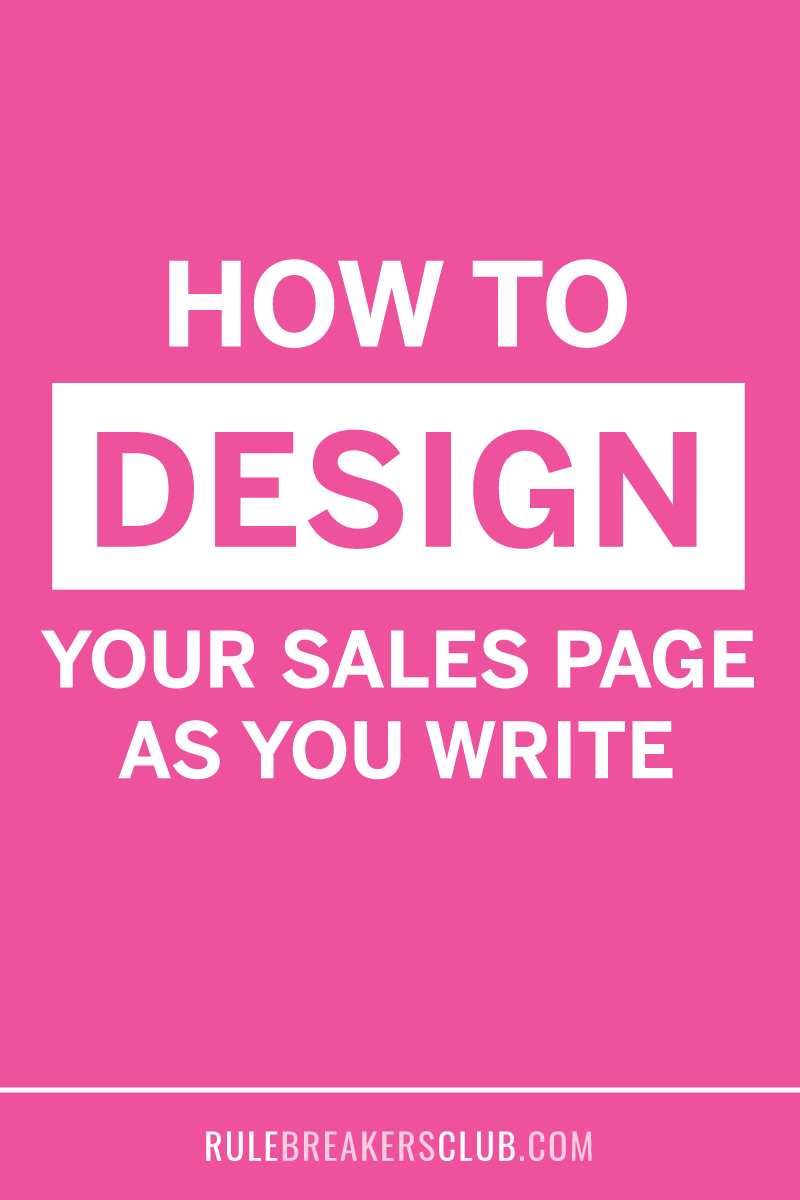How to Design Your Sales Page as You Write
Let’s talk about how to lay out your sales page while you write in order to make the design process SO much easier.
These tips will help you whether you’re designing the page yourself or sending it over to a designer. And, I asked some designers to help me out here with what they like to see so that they can focus more on the design and less on trying to figure out the copy.
If you’re doing the page yourself, these tips will still save you tons of time so I highly recommend you still include them 🙂
The goal when you’re preparing this is a page that looks like a sales page but is easy to copy and paste – and design into the page.
There are 5 things I always do to make sales pages really easy to design. My clients (and their designers) are always really happy with these strategies so I want to share them with you today.
Watch the video to learn how I lay out my sales pages when I write them:
#1 Headlines and Subheadlines
Use headlines and subheadlines to break up the text into the 14 part sales page headline that you can download below. This is how a sales page is going to be broken down into sections so you can design it with different sections, backgrounds, etc.
#2 Bullet Points
I want you to do this from a copywriting perspective to help your text really stand out on the page. Bullet points allow you to control what elements you want to make really scannable.
You want roughly 25-40% of the sections on your sales page to contain bullet points. The whole section doesn’t have to be bullet points here but you do want to use them to break up your text.
This allows you to avoid having blocks and blocks of text. People can’t get through walls of text so they just won’t read it.
This is why I recommend sticking to 3 sentences or less per paragraph. I know, I know, this is probably contrary to what you were taught in school.
But, less is more when it comes to a sales page so you want to keep your paragraphs short and sweet. If you read any of my sales pages you’ll see I follow this rule religiously!
This is for scannability online and breaks down the content to make it less overwhelming for the reader.
#3 Bold, italic, capitalization
Use bold, italics, and capitalization to make your sales page more scannable and more readable.
For example, use bolding to anchor the beginning of a bullet point or paragraph. This will draw the eye to the text and draw attention to it.
Italics can help you break up text and add emphasis.
Consider using all caps to call out and offer a new design element to catch the eye.
#4 Utilize horizontal space with Tables
This is something not everyone is comfortable with but I use tables to visually lay out how I would want icons or material to be laid out on the table.
This is a tool to help organize how you want things to display without having to do everything vertically.
You can see an example of this in the sample sales page that you can download below.
#5 Note where to insert elements
The final thing I want you to add to your sales page documents are notes on the images, buttons, icons, and graphics.
Make sure that you highlight or clearly indicate where you want these elements so you they don’t get overlooked during the design phase. This will save lots of headaches when you’re proofing the designed page since it will help avoid things like [insert button here] copy and pasted onto the page.
Don’t forget to download the sample sales page to see an example of how I do this:
COURTNEY CHAAL
© Courtney Chaal 2024
Site Credit
Privacy Policy
Terms
Disclaimer