How to Manage Clients Using Asana
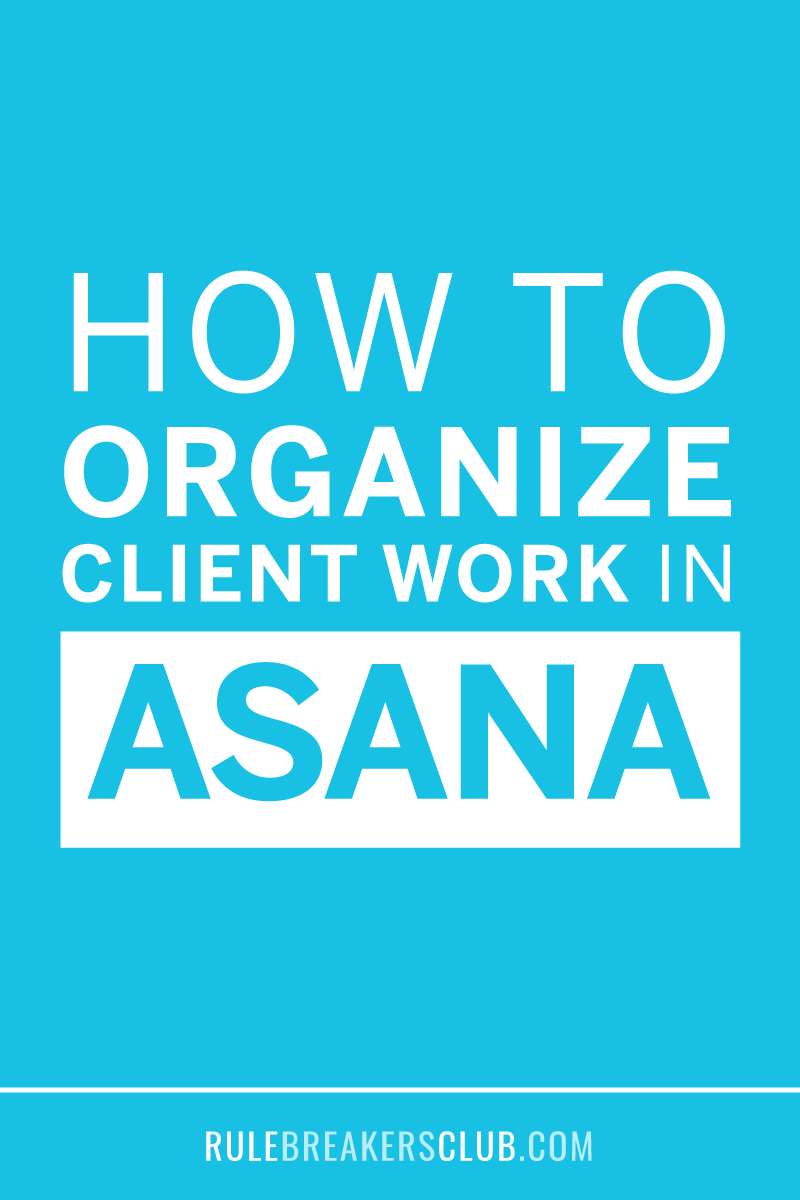
Hey guys. Courtney here from RuleBreakersClub.com. This video is all about my strategy for managing clients using Asana. I’ve got a little question for you. If 10 new prospective clients showed up in your email inbox right now today, right as you’re watching this, how would you react? Would you know what to do with all of those prospects? At what point would your systems break down because you aren’t prepared to have an influx of clients like that? Maybe it’s not 10. Maybe it’s 20 or 50 or 100. But what you want is a system so that even if 100 people showed up on your doorstep at the same time, you would be able to handle the new business.
So, let’s dive into Asana. It’s a totally free tool that you can use, and I’m going to show you how you can set up managing your clients using this system.
Step 1: Setting up Asana
Okay, so the first thing that you want to do is go to Asana.com. If you don’t already have an account, you can create a new account with Asana. It is totally free, and it is a great project management program. Then once you’re in your account, you will want to make a new project for your services. I do recommend having a different project for each service that you offer. If we’re going to do this one, we would call this one Test Service A. Then you’re going to have a choice in Asana to create a list or a board. I’m going to go ahead and do a list because that’s how I always do things in Asana. If you want to do a board, it’s essentially the same exact thing. It’s just the visual is laid out a little bit differently. More like something like Trello, if you’re familiar with that.
Step 2: Categorizing Your Service Process
Your next step once you’ve created a project is to break down the categories or steps of your service process. What I mean by that is what are the different phases that your client goes through from start to finish? Now the ones that are pretty typical, it’ll be different for your service, it’s totally different for everybody, would be something like number one is prospect or prospective clients. Number two, we would have onboarding, so this is for people who have already become, they’ve already said yes to working with you. You just need to onboard them through the process. Notice that I put the colon here, it does create a, it makes a header of the task, instead of making a task.
Step 3: Service Delivery
Step three would be your service itself, so service delivery. So, you might want to break that one down more depending on if there’s a lot of different steps of your delivery, if you’re a designer you might have an original draft, then you might have a follow up draft, or something like that. So, you just wanna break that down so you can follow your clients through the process, and then four would be your final deliverable.
So, now you have your different sections or categories, or steps that your client’s gonna go through, through their process and even let’s add here, let’s add testimonial, because I always say, “Your service isn’t done until you’ve gotten a testimonial from the client.”
Step number three is adding your clients as tasks. In order to add a new task, you just go to where you wanna add the client, click enter to create a new task, and we’re gonna add Susie Q here is gonna be our client. You just put their name there, and then you just make sure to put them in the right section. So, Susie Q would be a prospective client, might also have Jeremy R here, you might have a client you’re working with right now, it’s gonna be Petra N, and then what your gonna do for each of these clients is you can add notes and things in here. So, you might wanna put their email address, notes about the client that might be relevant for you as your working with them, if you wanna check on something.
If you outsource tasks to your team, you can always have them add things, you can also upload files. So, let’s say, again if you’re a designer or something, or even if your not and you just have a client questionnaire, you could attach the client questionnaire here, and you can even sync it up with Google Drive, Dropbox, and other things so that you can work through in a Google document as you’re working with your client.
Step 4: Assignees and Due Dates
Step number four of the process is going to be to assign assignees and due dates to each of the clients in each phase. So, if you wanna make sure to follow up with Susie Q, maybe you have a sales call with Susie Q or whatever your step is here with that client, you wanna make sure to assign that task to whoever’s going to do that, it will likely be you. If it’s not, we’ll get to that in a second, and then just the due date for when you want to follow up with Susie Q, or hop on a call whenever your call is. Let’s say it’s April 19th, so we put that there. What’ll happen here then is when your in Asana and you go up to “My Tasks,” you’ll actually see that task pop up for you when it’s due. So, this is how you’ll know that you need to follow up with Susie Q.
Once you have dates and assignees to your tasks, step number five is to outsource things to people on your team. So, this is a bonus step for anybody who has a VA or anybody working with you on your team, is that there’s certain parts of the process that you can actually outsource to your team. Now that you’ve broken down your process, you have a system here, it’s a lot easier to hand over to someone else.
So, one part that’s way easier to hand over someone else is the onboarding process. So, let’s say for example, you talked to Susie Q, Susie Q’s like, “Heck yeah, I wanna work with you,” you would drag Susie down to the onboarding phase. You might wanna put the booking dates and info in her client description here, and then what you can do is if you wanna assign someone on your team to send Susie Q her contract, her booking email, any other onboarding information that you do in your business, what you can do is reassign the task to someone else, and their name would be listed here if they’re added into your Asana. Then just update the due date for when that’s due. So, let’s say I would want that due on the 23rd, I would update that, update the person who I’m assigning that to, and then that person will see that task in their Asana dashboard when it’s time to complete the task.
So, now that you know how you can manage all of these clients using something like Asana, I bet you’d like to get more clients to put into that pipeline. Wouldn’t it be nice to have 10, 20, 50 clients showing up over the next month or two or three. If that’s something you’d like, I’ve got a checklist for you, it’s called “64 Actions to Get Clients Now,” and it really just contains a bunch of very specific things you can do in your business to start getting more business.
If you’ve ever wanted somebody to just tell you what to do in order to make your business successful, this checklist is exactly what you need. All you have to do to grab your copy is click the link below in the description box, and then go ahead and leave a comment and let me know what part of this video was the most eye opening to you, and do you feel a little bit more prepared to handle more clients now? If you liked this video, make sure to hit the like button down below too, and don’t forget to subscribe to my channel if you haven’t already, make sure to do that. It just makes me happy.
Thanks again for watching and I will see you next time.
COURTNEY CHAAL
© Courtney Chaal 2024
Site Credit
Privacy Policy
Terms
Disclaimer