How I Organize My Entire Business
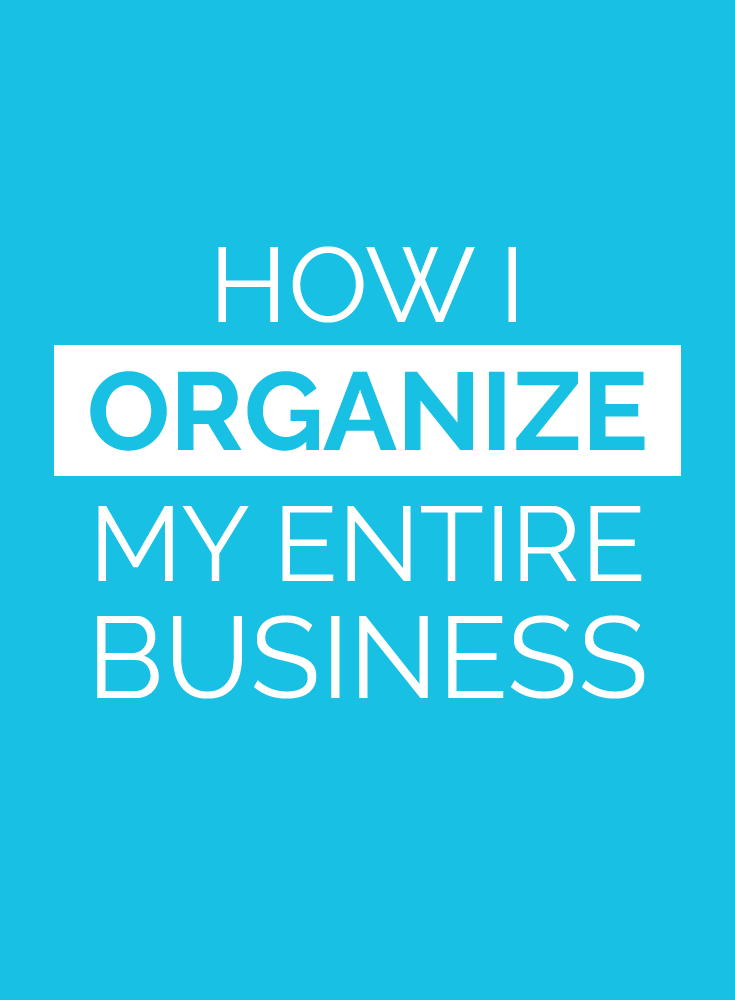
In this video, I’m going to show you how I organize my entire business. We’re going to go over my physical office space, how I organization my digital files, and even my to-do list.
What I want you to know starting off is that I am not naturally the world’s most organized person. It does not come easily to me, so I’m hoping that because it’s not something that comes easily to me, I’m actually going to be a better teacher of giving you strategies that you can use for yourself as well.
Let’s talk about the must-have elements for me for having an organized home office that is totally functional.
Everything Must Have a Place
Number one, everything must have a place, and I’m not the best at this. I’m a rule breaker, remember, I like to change things up. I move my furniture all the time. I reorganize things all the time. I love that. It’s part of my creative passion to change constantly. But if I show you what my shelf looks like or my drawers look like, ideally, everything has a spot so that when I do pick up or I do want to put things back, I know exactly where to put them. Now let’s talk about organizing your files and paperwork. First of all, for any tangible physical papers and paperwork, I have one place and one place only where I put those documents, and it’s just my inbox, my physical inbox in my office right behind me on a shelf. All the papers go there, and then I sort them when I get around to it to be honest.
What About Digital Files?
But how about those digital files? Let’s start into my Google Drive so I can show you how I have everything organized in my business.
Now we’re in Google Drive, and this is inside of the RBC folder for the entire business of the Rule Breakers Club. We divide everything into either operations or offers or marketing. In operations, we have things like our metrics, any kind of legal documents we need, budgeting and finance stuff, team operations, et cetera. In our offers folder is all of our products, and when you go into those folders, it would be all the documents I need for each one of those products. Then finally, we have our general marketing stuff. This is where we have all of our blog documents. I write all of our video outlines and scripts and ideas here. All of our head shots and photos and graphics go in here so I can easily find any head shots that I want to pull up because I know exactly where they’re located.
Managing Your To Do List
There’s one more thing I wanted to talk to you about, and that is how I manage my to-do list every single day. We use an app called Asana, it’s totally free, to manage our entire business and do all of our project management but then I actually have a physical planner here that I write in every day and put my to-do list right in this planner.
I log into Asana every single day in order to check on my list of to-dos and make sure that I’m up up-to-date with everything that I need to get done. What I do is I created a little saved search here of just pulling up the things I need to get done on that day. As you can see, there’s a lot of video stuff that I’m doing today. I’ll just look at this, and this is the stuff that I will then go and put into my paper planner.
When I plan my week, I have a project called To Do This Week, so I’ll click on that, and then I can actually outline my entire week all at once and make sure that I’m on top of all of my tasks.
There you have it. Those are the main things that I do in my business to make sure that I am functioning at my highest level of productivity and that I’m completely organized even though organization does not necessarily come naturally to me.
I would love to know in the comment below what was your favorite tip or insight from this video? Was it the behind-the-scenes of the actual physical organization of my office, or was it my Google Drive, or maybe looking in at that Asana to-do list with my paper planner that I update every day. I would love to know in a comment below, and thank you so much for watching this video.
COURTNEY CHAAL
© Courtney Chaal 2024
Site Credit
Privacy Policy
Terms
Disclaimer